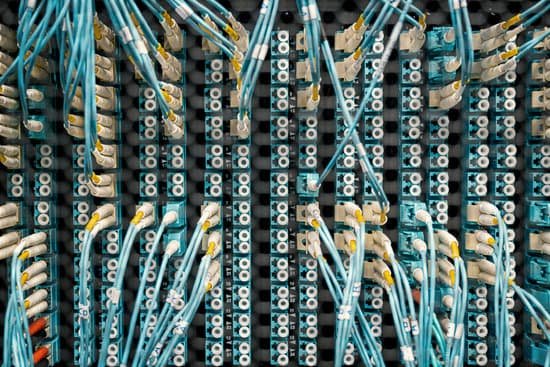How do I find the largest directory in Linux?
How do I find the largest directory in Linux?
The procedure to find largest files including directories in Linux is as follows:
Open the terminal application.
Login as root user using the sudo -i command.
Type du -a /dir/ | sort -n -r | head -n 20.
du will estimate file space usage.
sort will sort out the output of du command.