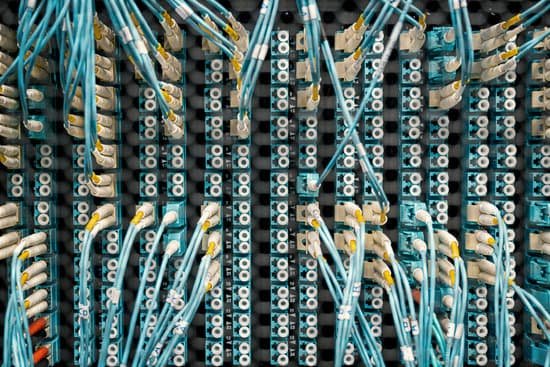How do I install Python 3.9 on Ubuntu?
How do I install Python 3.9 on Ubuntu?
How to Install Python 3.9 on Ubuntu 22.04 using APT
Step 1: Update system repositories.
Step 2: Install prerequisite package.
Step 3: Add “deadsnakes” PPA.
Step 4: Python 3.9 installation on Ubuntu 22.04.
Enter “y” to permit the installation process to continue:
Step 5: Verify Python version.