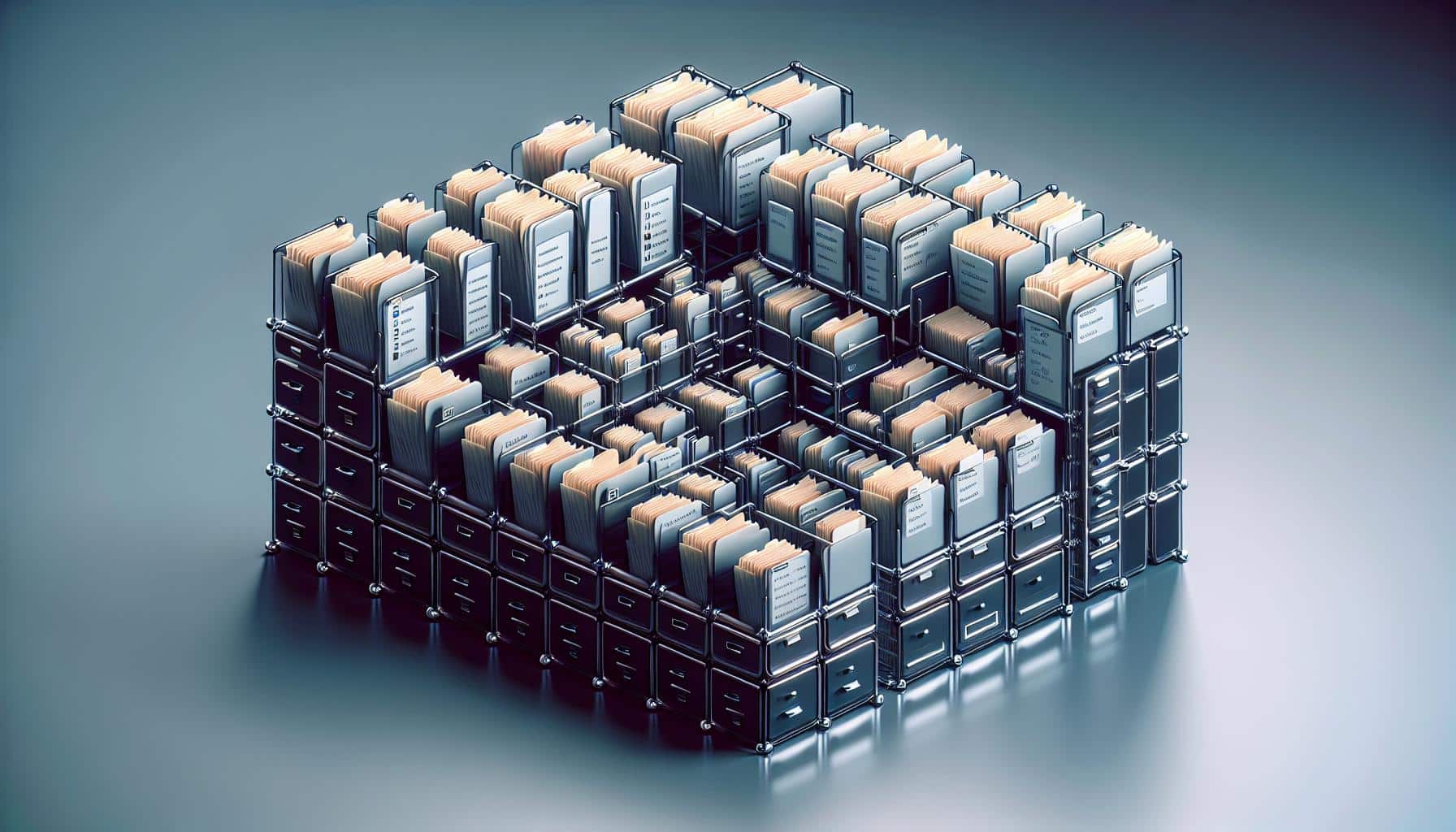When it comes to navigating your computer’s file system, understanding the hierarchy is key. It’s like having a roadmap that guides you through the different levels of organization within your device. From root directories to subdirectories, each level plays a crucial role in how data is stored and accessed.
Imagine the file system hierarchy as a series of nested folders, each containing specific files and subfolders. It’s a structured approach that helps you keep your data organized and easily retrievable. Whether you’re a casual user or a tech-savvy professional, grasping this concept can enhance your overall computing experience.
Root Directory
In a computer’s file system hierarchy, the Root Directory is the top-level directory in which all other directories and files are stored. It serves as the foundation from which all organizational structures within the system stem. When you access the root directory, you’re essentially at the starting point of the entire file system. Here, you’ll find crucial system files and directories that are essential for the functioning of the operating system.
Navigating the Root Directory is akin to understanding the overarching structure of your entire system. It’s like the trunk of a tree, with branches representing different directories, subdirectories, and files extending from it. By grasping the layout of the root directory, you gain a clearer picture of how information is stored and accessed within your computer.
When exploring the Root Directory, you’ll encounter key directories like /bin, /etc, /home, and more. These directories house essential system files, user settings, configurations, and programs vital for the operation of Linux systems. Understanding the organization within the root directory is fundamental for effectively managing your system’s resources and ensuring smooth operation.
As you delve deeper into the root directory, you’ll realize the significance of each subdirectory and file it contains. Each element plays a specific role in the functioning of your system, contributing to its stability and efficiency. By familiarizing yourself with the Root Directory and its contents, you empower yourself to navigate your file system with confidence and make informed decisions regarding your system’s configuration and organization.
Subdirectories
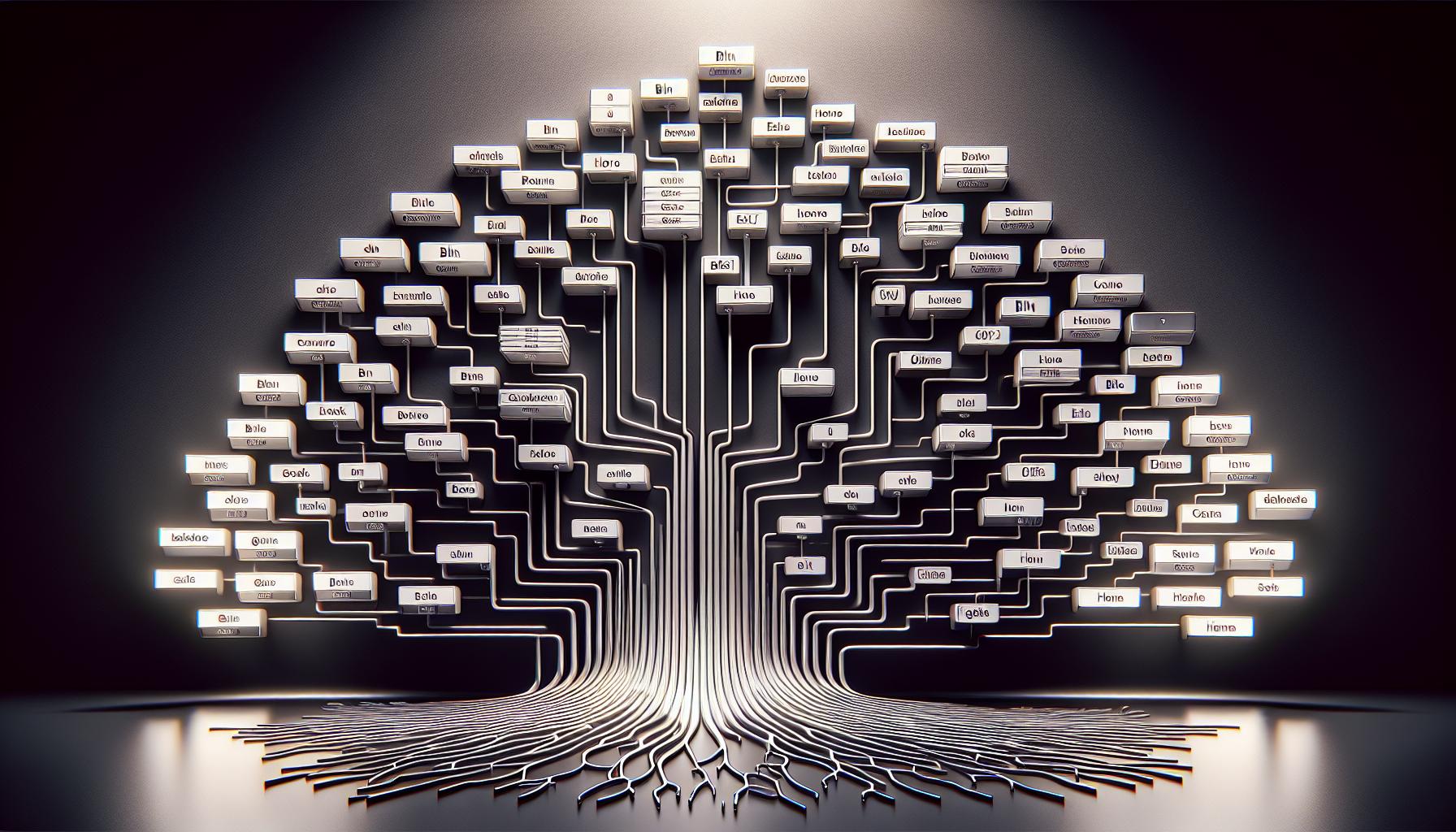
When navigating the File system hierarchy in Linux, understanding directory structure conventions is essential. Subdirectories play a crucial role in organizing files within the system. They help in categorizing and locating specific types of data efficiently. Here are some key points to consider when dealing with subdirectories:
- /bin: This directory stores essential system programs used for booting and repairing the system. It houses fundamental commands required for system operation.
- /etc: The configuration files for various applications and system services are stored here. Application configuration files and system-wide settings are typically found in this directory.
- /home: User-specific directories are located here. Each user account has its own subdirectory within /home to store personal files and settings.
Exploring these subdirectories allows you to manage Linux file permissions effectively. By organizing files based on noun plurality rules, you can enhance system data organization. Understanding the purpose of each subdirectory ensures efficient utilization of system configuration data.
Remember, mastering the layout of subdirectories within the Root Directory is crucial for efficient system management. By familiarizing yourself with the placement of application configuration files and system log analysis within these directories, you empower yourself to make informed email server configurations and system adjustments effectively.
Files and Folders
When navigating the file system hierarchy in Linux, understanding Files and Folders is essential for effective system management and organization. Here are key points to keep in mind:
- Linux file permissions regulate access to files and directories. Ensure you grasp how to set permissions correctly for secure data management.
- Application configuration files play a crucial role in software setup. Familiarize yourself with their locations and functions for seamless application operation.
- Directory structure conventions in Linux dictate where specific types of files are stored. Adhering to these conventions ensures a well-organized system.
- Noun plurality rules are important when naming files and directories. Consistency in naming conventions aids in easy identification and retrieval.
Explore further to optimize your system with structured and organized files and folders.
Pathnames and Navigation
Understanding pathnames is crucial for efficient navigation in the file system hierarchy of Linux. A pathname is the unique address of a file or directory in the system. It consists of directory names, separated by slashes, that lead to the target location.
When navigating, you often encounter two special designations: “.” and “..”. “.” refers to the current directory, while “..” denotes the parent directory. These shortcuts are handy for moving around quickly without typing out full paths each time.
In Linux, navigating the file system is done via command-line interfaces like Terminal. You can use commands such as cd (change directory) to move between directories. For instance, cd /etc directs you to the /etc directory.
To aid your navigation, utilize tools like tab completion. By typing part of a directory or file name and pressing Tab, the system automatically completes it if it’s unique, saving you time and effort.
Mastering the art of navigating pathnames proficiently enables you to swiftly locate and access the files, directories, and resources you need. It streamlines your workflow and boosts your overall productivity when working within the Linux file system hierarchy.
Key Data
| Item | Data |
|---|---|
| Linux file permissions | Efficient management of file access control |
| Ubuntu software repositories | Centralized location for software installation |
| Application configuration files | Settings for specific software applications |
| Directory structure conventions | Standardized organization of system directories |
| Noun plurality rules | Consistent naming conventions in file naming |
Directory Structure Best Practices
When organizing your directory structure, it’s crucial to follow certain best practices for efficient navigation and management. Here are some key guidelines to consider:
- Logical Hierarchical Organization: Arrange directories in a logical and hierarchical manner to ease navigation and maintain clarity.
- Meaningful Naming Conventions: Use descriptive names for directories to quickly identify their content and purpose.
- Avoid Overcrowding: Keep each directory focused on a specific type of content to prevent clutter and confusion.
- Utilize Subdirectories: Create subdirectories within main directories for further categorization of files and resources.
- Consistent Structure: Maintain a consistent structure across directories to ensure uniformity and ease of understanding.
- Separate User Data: Keep user-generated content separate from system files to prevent accidental deletion or interference with system operations.
- Backup and Redundancy: Implement backup strategies to avoid data loss and ensure redundancy in critical directories.
- Document Directory Layout: Create a document outlining the directory structure to aid users in understanding the organization of files and directories.
Following these best practices will help optimize your directory structure for efficient file management and navigation.
Conclusion
You’ve now explored the key principles for structuring directory hierarchies in Linux systems. By following best practices such as logical organization, clear naming conventions, and strategic categorization, you can enhance file management efficiency. Remember to maintain a consistent structure, separate user data from system files, and implement robust backup solutions. These guidelines are designed to streamline navigation and optimize system performance. Stay mindful of these principles as you create and maintain your file system hierarchy to ensure a well-organized and efficient computing environment.
Frequently Asked Questions
Why is organizing directory structures in Linux important?
Organizing directory structures in Linux is crucial for efficient file management and easier navigation within the system. A well-structured directory hierarchy helps users locate and access files quickly, improves system performance, and simplifies backup processes.
What are the best practices for organizing directory structures in Linux systems?
The best practices include creating a logical hierarchical structure, using meaningful naming conventions, avoiding overcrowding by creating subdirectories for categorization, maintaining a consistent layout, separating user data from system files, implementing backup strategies, and documenting the directory organization for future reference. These practices optimize file management efficiency.
How can I improve file organization in my Linux system?
To improve file organization, start by categorizing files into separate directories based on their type or relevance. Use descriptive folder names to indicate the contents clearly. Regularly review and rearrange files as needed, ensuring a clean and well-organized directory structure. Additionally, consider automating file organization tasks using scripts or software tools tailored to your specific needs.