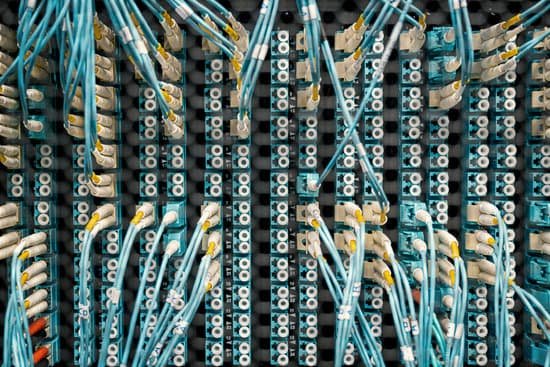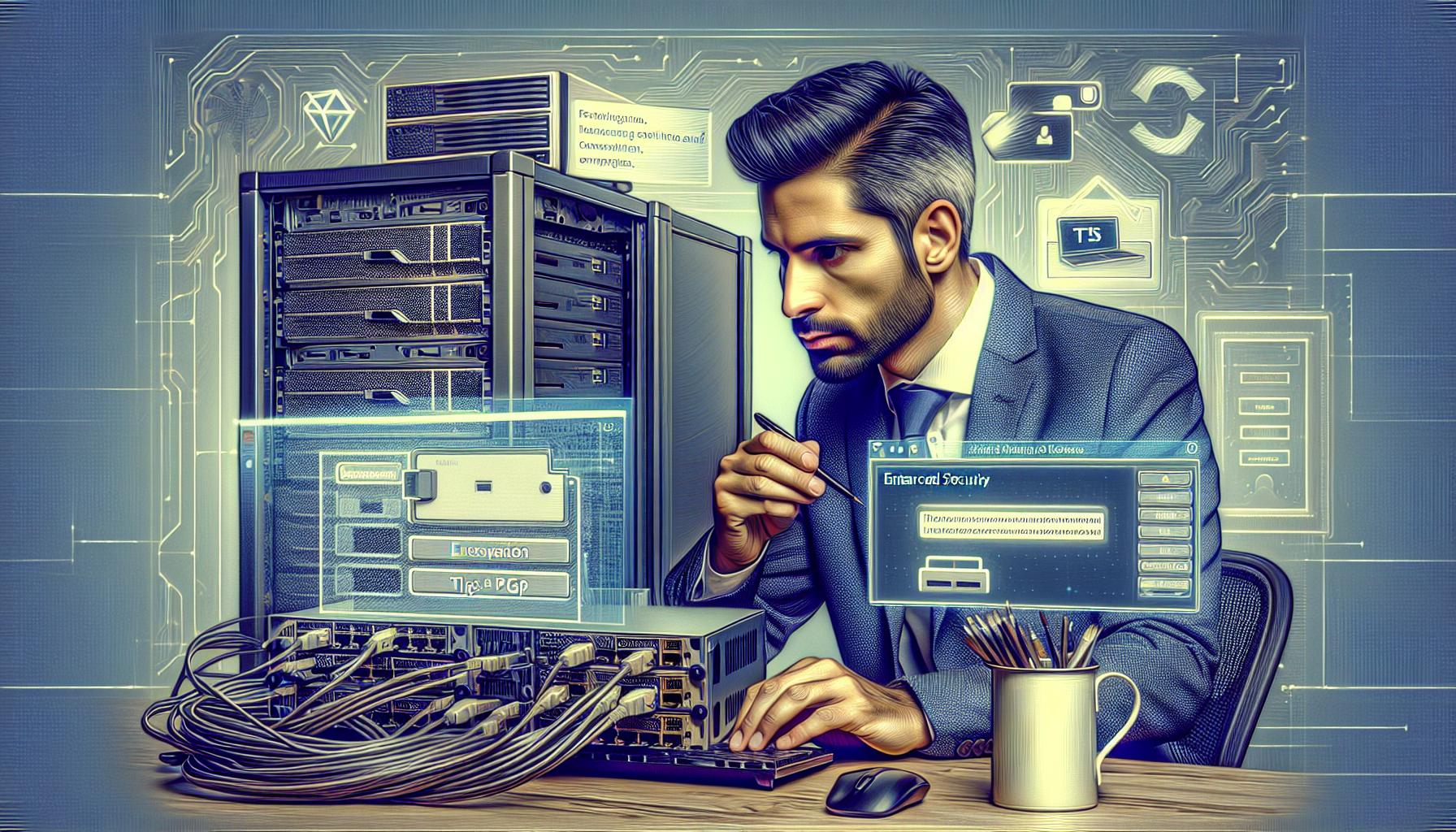Can I install IntelliJ on Ubuntu?
Can I install IntelliJ on Ubuntu? On Ubuntu 22.04, you can install IntelliJ IDEA via terminal or Ubuntu Software application. To utilize the terminal method, install the required packages and import the IntelliJ IDEA PPA to the system.