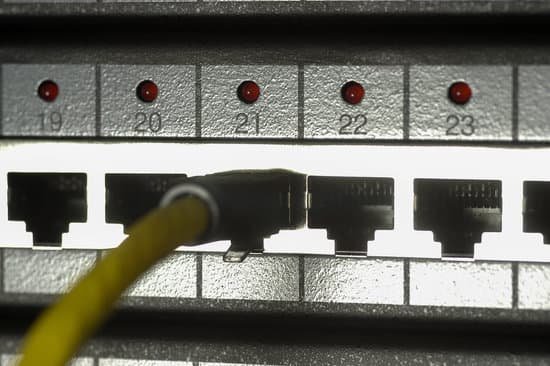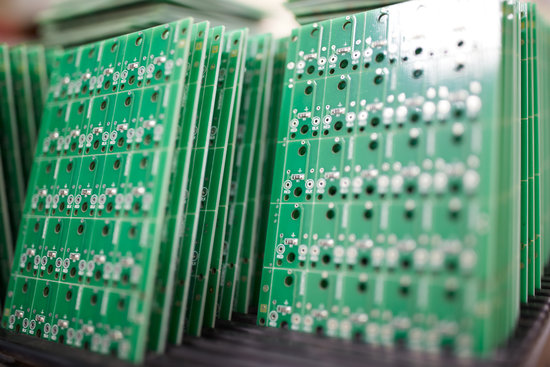What does parted mean in Linux?
What does parted mean in Linux? GNU parted is a disk partitioning and partition resizing program. It allows you to create, destroy, resize, move and copy ext2, linux-swap, FAT, FAT32, and reiserfs partitions. It can create, resize, and move Macintosh HFS partitions, and detect jfs, ntfs, ufs, and xfs partitions.