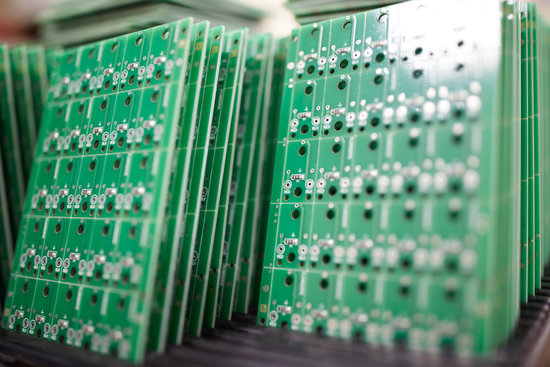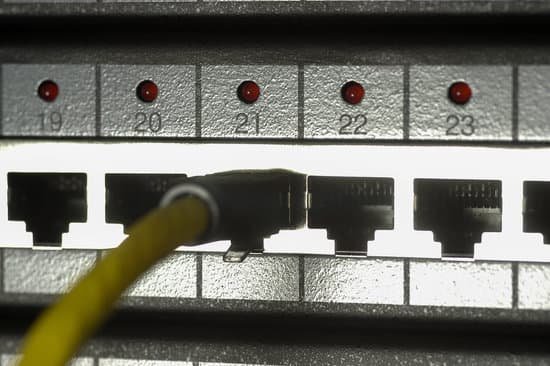How do I get MariaDB on Ubuntu?
How do I get MariaDB on Ubuntu?
How to Install MariaDB in Ubuntu 20.04 LTS
Step 1) Update package index.
Step 2) Configure MariaDB Package Repository.
Step 3) Install MariaDB using apt command.
Step 4) Start and Enable MariaDB Service.
Step 5) Secure MariaDB Installation.
Step 6) Connect to MariaDB from Command Line.