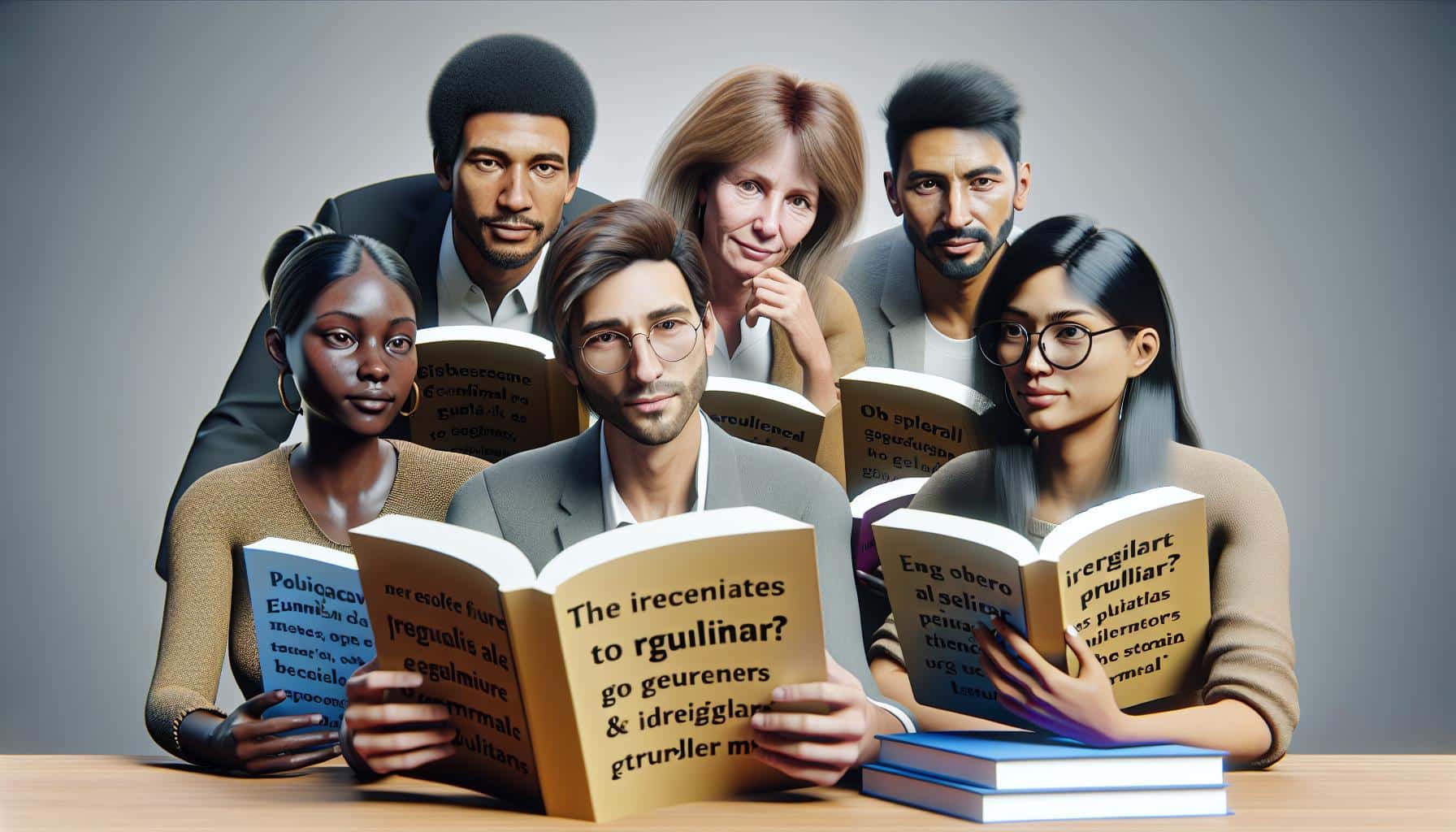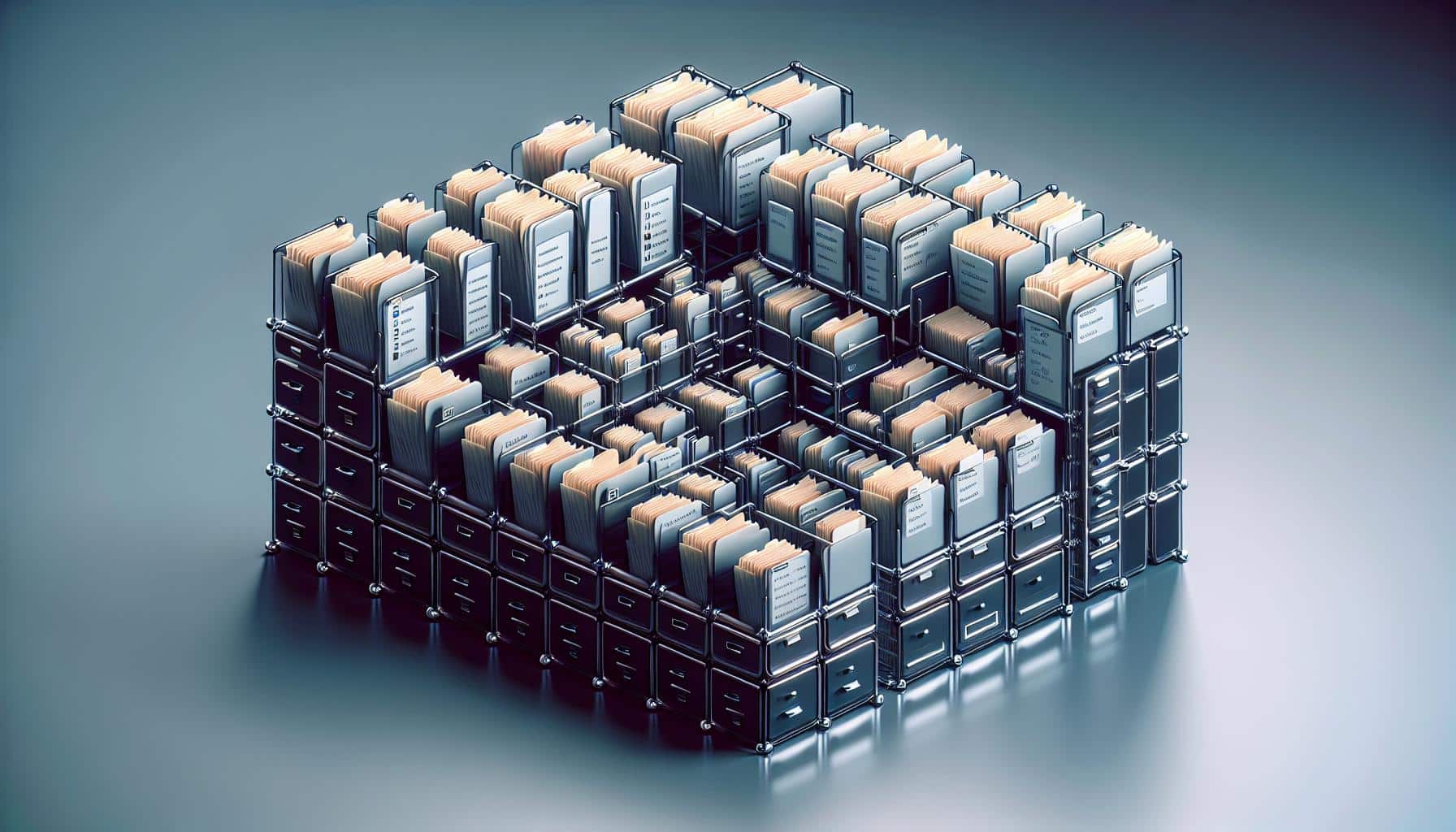Boost Your Web Dev Efficiency: Customizing Environments Done Right
Enhance your web development skills by customizing your development environment. Learn how to optimize settings, tailor configurations, and install necessary tools for efficiency. Delve into Linux file permissions, managing software dependencies, customizing application configuration files, system logs analysis, group memberships, and process signal management. Boost productivity and elevate your development experience by tailoring your environment to suit your preferences and project requirements.