Are you ready to explore the world of web development environments? Creating websites and applications requires the right tools and settings to bring your ideas to life. From text editors to integrated development environments (IDEs), the choices can be overwhelming. Let’s dive into the key components that make up these environments and how they can enhance your development process.
Your web development environment is your digital workspace where coding magic happens. It’s where you write, test, and debug your code to build responsive and dynamic web solutions. Choosing the right environment tailored to your workflow can boost productivity and efficiency. Join us as we uncover the essential elements of web development environments and help you find the perfect setup for your next project.
Understanding Web Development Environments
When delving into web development environments, it’s essential to have the right tools and settings at your disposal. These include text editors like Visual Studio Code or Sublime Text, as well as integrated development environments (IDEs) such as Visual Studio or IntelliJ IDEA.
To enhance your productivity, consider customizing your development environment to suit your workflow. This could involve installing extensions for added functionalities or configuring key bindings for quicker code navigation.
Make sure to familiarize yourself with version control systems like Git for tracking changes in your codebase. By utilizing repositories hosted on platforms like GitHub or Bitbucket, you can collaborate seamlessly with team members and keep track of project versions.
In addition, staying updated on front-end frameworks such as React or Angular, and back-end technologies like Node.js or Django, can help you adapt to the ever-evolving web development landscape.
Remember to regularly test your code in different browsers to ensure cross-browser compatibility. You can use tools like BrowserStack or Selenium for automated testing across various browser versions.
By maintaining a well-structured development environment that aligns with your workflow, you can streamline the coding process and bring your web projects to life efficiently.
Components of Web Development Environments
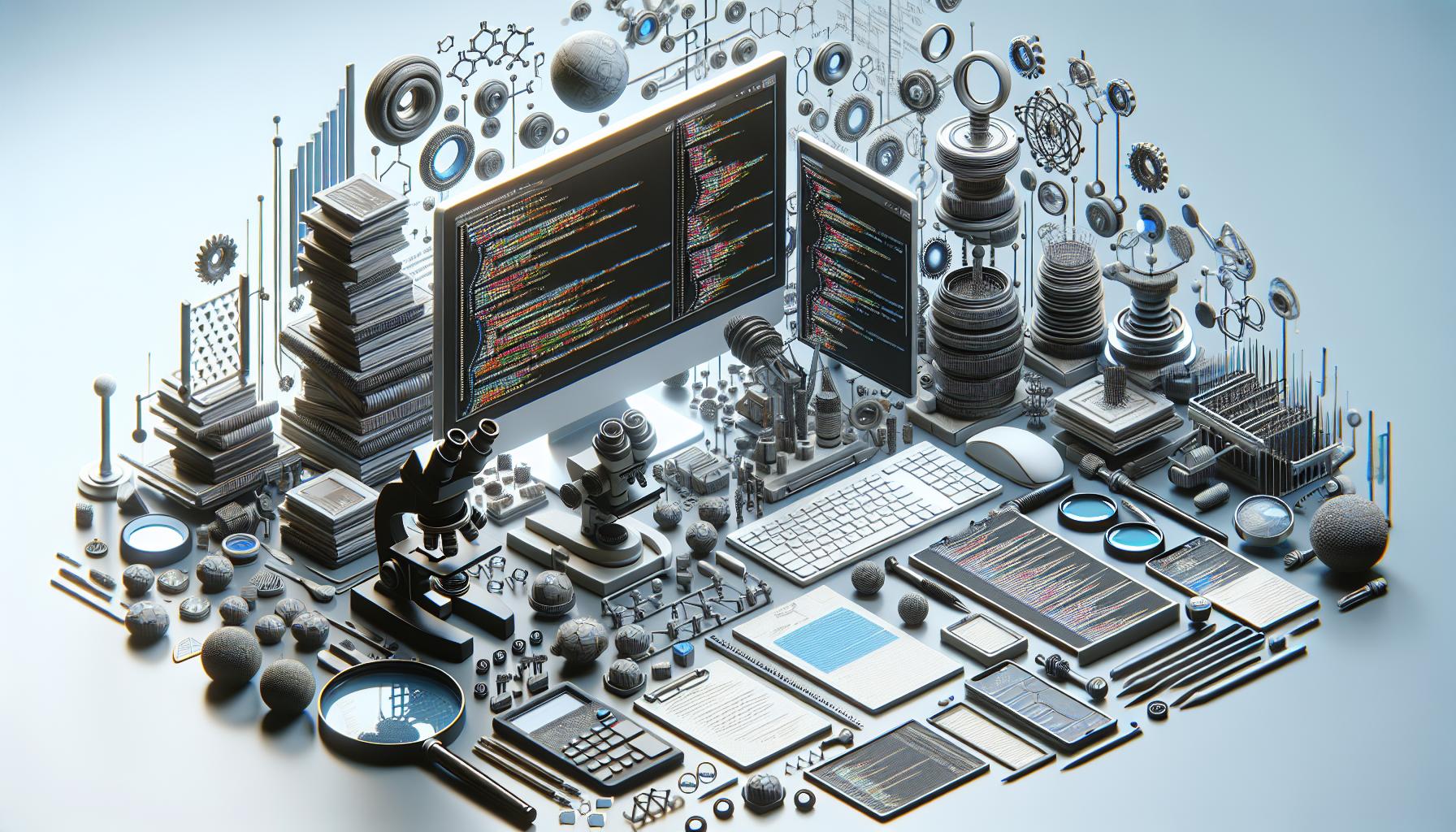
When setting up your web development environment, certain components play pivotal roles in ensuring a smooth workflow and efficient coding process. Here are key elements to consider:
- Text Editors and IDEs: Using tools like Visual Studio Code or IntelliJ IDEA can vastly enhance your coding experience. Look for features that streamline tasks and boost productivity.
- Version Control Systems: Git is a fundamental tool for managing code versions. Platforms like GitHub provide collaboration opportunities and safeguard your project’s history.
- Front-End Frameworks and Back-End Technologies: Staying abreast of advancements in front-end frameworks and back-end technologies is essential to adapt to industry trends and deliver modern solutions.
- Cross-Browser Testing Tools: Ensure your web application’s compatibility across various browsers. Tools like BrowserStack and Selenium aid in efficient testing processes.
- Workflow Customization: Tailoring your development environment to match your workflow is crucial for coding efficiency and project success. Consider installing extensions and configuring settings to suit your needs.
Text Editors for Coding
When it comes to web development environments, selecting the right text editor is crucial for enhancing your coding experience. Here are some key points to consider:
- Visual Studio Code: Known for its versatility and robust features, it’s a popular choice among developers for its flexibility and vast library of extensions.
- Sublime Text: A lightweight yet powerful editor that offers a responsive interface and a range of customizable features to streamline your coding process.
- Atom: Developed by GitHub, Atom is highly customizable with a vibrant community creating various packages to tailor the editor to your needs.
- IntelliJ IDEA: Ideal for Java development, it provides advanced coding assistance and deep integration with various tools for a seamless workflow.
- Emacs: Emphasizing customizability and efficiency, Emacs is a versatile editor that can be adapted to match your preferred coding style.
By choosing the right text editor based on your workflow and coding requirements, you can significantly boost your productivity and overall coding efficiency.
Integrated Development Environments (IDEs)
When it comes to Web development environments, Integrated Development Environments (IDEs) play a vital role in streamlining your coding workflow. These all-in-one platforms provide a comprehensive set of tools and features to enhance your development process.
Here are some key points to consider when using IDEs in your development projects:
- Linux file permissions and Ubuntu software repositories are seamlessly managed within IDEs, simplifying the setup process for your projects.
- With IDEs, kernel version identification and handling software dependencies become more efficient tasks.
- IDEs offer features for managing application configuration files and analyzing system logs, aiding in system configuration and ensuring smooth operation.
- Group membership management and package removal procedures are made easier through the intuitive interfaces of IDEs.
- Directory structure conventions are maintained effectively within IDEs, ensuring a organized and structured development environment.
- IDEs facilitate the handling of process signal and provide insights into forensic data sources, making it easier to manage and debug your applications.
Embrace the power of IDEs in your Web development environments to enhance productivity and simplify the development process.
Customizing Your Development Environment
When setting up your web development environment, it’s essential to customize it to suit your specific needs. This involves tailoring configurations, installing necessary tools, and optimizing settings for efficient development. Here are some key areas to focus on for Customizing Your Development Environment:
- Linux file permissions: Ensure you understand and set the appropriate permissions for files and directories to maintain security and access control.
- Software dependency handling: Use Ubuntu software repositories or other package managers to manage dependencies efficiently and ensure smooth development workflows.
- Application configuration files: Customize configuration files for your applications to fine-tune settings and adapt them to your development requirements.
- System log analysis: Closely monitor system logs to identify issues, track events, and debug your applications effectively.
- Group membership management: Manage user groups and permissions to control access rights and maintain a structured development environment.
- Process signal handling: Understand how to handle process signals effectively to manage processes and applications gracefully.
Remember, Customizing Your Development Environment according to your preferences and project needs can significantly enhance your productivity and overall development experience.
Conclusion
Optimizing your web development environment is crucial for boosting productivity. By tailoring configurations, installing essential tools, and adjusting settings, you can streamline your workflow and enhance efficiency. Understanding Linux file permissions, managing dependencies, customizing configurations, analyzing system logs, handling group memberships, and managing process signals are key aspects to consider. Customizing your environment to suit your preferences and project requirements will greatly improve your development experience.
Frequently Asked Questions
Why is customizing your development environment important for web development?
Customizing your development environment is crucial for web development as it allows you to tailor configurations, install necessary tools, and optimize settings. This customization enhances efficiency, productivity, and overall development experience.
What are the key areas to focus on when customizing your development environment?
Key areas to focus on when customizing your development environment for web development include understanding Linux file permissions, managing software dependencies, customizing application configuration files, analyzing system logs, handling group memberships, and managing process signals.
How can customizing your development environment improve your productivity?
Customizing your development environment according to your preferences and project needs can significantly improve productivity by creating a streamlined workflow, reducing manual tasks, and providing a personalized setup that enhances your coding efficiency.
