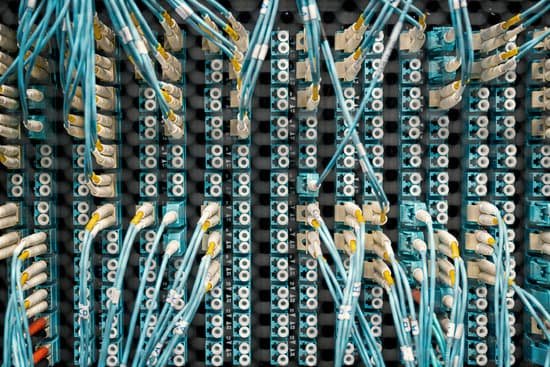How do I truncate a file in Linux?
How do I truncate a file in Linux? To empty the file completely, use -s 0 in your command. Add a plus or minus sign in front of the number to increase or decrease the file by the given amount. If you don’t have proper permissions on the file you’re trying to truncate, you can usually just preface the command with sudo .