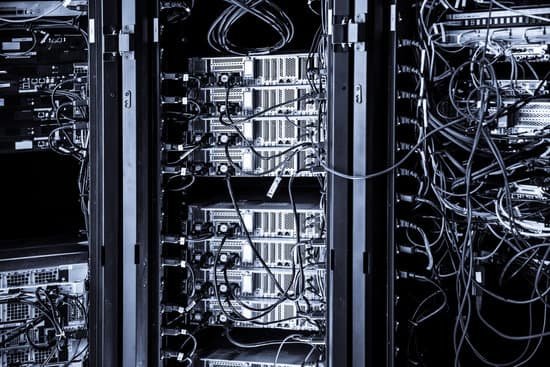How kill all processes owned by user in Linux?
How kill all processes owned by user in Linux? Killall command allows you to terminate all the processes owned by a specific user. To do this, use the -u flag. For example, to terminate all processes spawned by the ubuntu user.